The Outlook.com Daily Limit to Send Emails
Like all email service providers, Outlook.com enforces a daily limit on the number of emails you can send per day. But, unlike the other providers, Outlook.com varies this limit depending on your account type & status. This blog article is about understanding the Outlook.com daily email send limit – which is essentially important for those that want to send an email to a mailing list, through Outlook.com.
First of all it is important to differentiate between using an Outlook.com email account (like john-doe@outlook.com) and using the Outlook.com email interface to handle other email accounts (like sending & receiving emails through the Outlook.com web interface, for john-doe@my-business.com).
Daily Limit to Send Emails for Outlook.com Email Addresses
If you created an outlook.com email address and you want to send mass emails through it, you have to know that Microsoft / Outlook.com manages your daily send limit depending on your Outlook.com reputation. Your Outlook.com reputation is determined using the following factors:
– how old is your outlook.com account (if the account is less than 30 days old, you have a stricter daily send limit and you can’t really send many emails per day);
– how often do you access your outlook.com account (if you use it daily, it seems your reputation builds faster – at least according to this Microsoft article);
– how well do you comply with the MSN / Outlook.com Code of Conduct;
– your Outlook.com email account being verified or not (you can get your Outlook.com account verified here – you have to login to your Outlook.com account to access the verification page).
300 emails per day – daily send limit for verified Outlook.com email accounts
Microsoft doesn’t offer any method to actually see your exact Outlook.com reputation, but – if the above conditions are met – you will be allowed to send maximum 300 emails per day (and no more than 100 recipients per message), through your Outlook.com email account.
It doesn’t really sound much, but it’s close enough to the Google Gmail limit of 500 recipients per day, considering that a 300 or 500 daily limit is anyway a serious barrier for a solid mailing list.
How Can You Increase Your Outlook.com Daily Send Limit
Basically, you have two options to increase your Outlook.com daily send limit:
1. You can upgrade your Outlook.com account to a paid subscription (here is the signup page). Although Microsoft does NOT clearly state how much it will increase your daily email send limit, they do advertise that your daily limit will be increased.
2. You can use a mass email software (like Easy Mail Merge for Outlook) that allows you to schedule mass emails over periods of time, so you can bypass such daily email limitations by splitting your outgoing emails in chunks that don’t exceed the Outlook.com daily email send limit.
Please note that, if you are actually looking to forward emails between accounts, Outlook.com lets you define automatic forward rules – messages forwarded through such rules are NOT counted in your daily email send limit!
Outlook.com Daily Send Limit for 3rt Party Email Accounts
If you added your existing email account(s) to an Outlook.com profile, the email daily send limit does not depend on outlook.com, but on the SMTP server provider of your actual email account provider. So you have to check with your mail server provider (usually your web site hosting provider or your web mail provider for free email accounts like Yahoo Mail) about their daily limit to send emails.
For example, if you add a @Gmail account to your Outlook.com mailbox, your daily max email limit will be 500 (the limit enforced by Gmail) and not 300 (the Outlook.com daily send limit for email addresses @outlook.com).
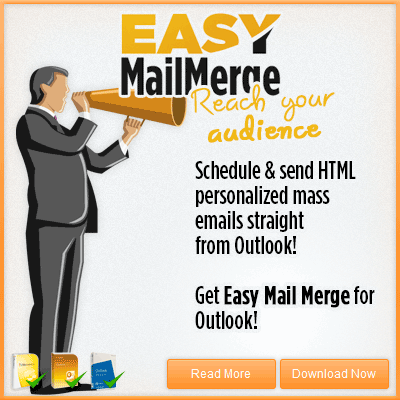



 Bells & Whistles for Outlook
Bells & Whistles for Outlook  Easy Mail Merge
Easy Mail Merge  Auto Reply Manager
Auto Reply Manager  Auto Follow Up
Auto Follow Up 
Thanks for the information
Outlook.com Ad-Free no longer increases the email send limit per day.
Thank you for the update. Indeed, the increase in the email send limit is no longer displayed by Microsoft as a benefit for Ad-Free accounts… I’m not sure if they decided to scrap it or they simply decided it’s no longer relevant.
[…] bovenstaande, denk ik niet dat je daar snel gaat over zitten! bron; Message and Recipient Limits The Outlook.com Daily Limit to Send Emails Met citaat […]