Blank Outlook Emails? Don’t Panic!
From time to time, you may notice some weird emails in your Outlook Inbox folder: blank emails that only show a date, without a sender and sometimes even without a subject or email content. Like these:

No need to panic, there is nothing wrong with your Outlook installation! Such blank emails are usually leftovers from an anti-spam / anti-virus filter that actions between Outlook and your mail server. For example, the McAfee Internet Security Suite sometimes generates such blank emails whenever it traps spam or virus emails (and you can avoid them only by uninstalling McAfee Internet Security). Also, AVG Anti-Virus’s E-mail Scanner can generate such blank emails, if it’s configured to scan and allow only certified emails.
Blank emails can also be generated by anti-spam services running on your mail server level. To avoid them, you have to check with your mail server administrator.
Bottom line, if you are receiving blank emails in Outlook, most likely you are not missing anything important, as these blank emails were originally spam or virus emails that got stripped by a zealous anti-virus or anti-spam software. To avoid them, simply configure your anti-virus software to a less severe email scanning level.
On special cases, these blank messages can be generated by encryption tools, such as PGP Desktop failing to decrypt the incoming message because of a conflict with a proxy server. On PGP Desktop, you can solve it by enabling the option “Use Email Proxy” in the Tools menu.
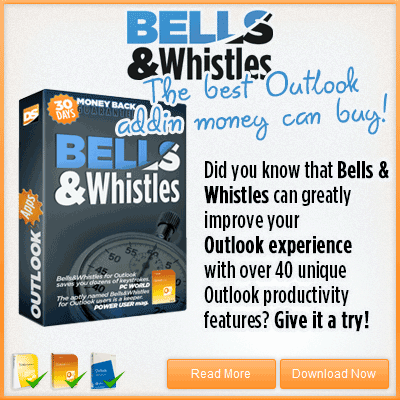



 Bells & Whistles for Outlook
Bells & Whistles for Outlook  Easy Mail Merge
Easy Mail Merge  Auto Reply Manager
Auto Reply Manager  Auto Follow Up
Auto Follow Up 
Leave a Reply
Want to join the discussion?Feel free to contribute!