Free Outlook Add-ins Utility
This article shows how to use the free Outlook add-ins manager provided as part of the Bells & Whistles Outlook add-in installation.
Basically, Bells & Whistles for Outlook is packed with a free Outlook add-ins tool that lets you enable or disable all your Outlook add-ins, with a single click. The goal of this utility is to easily let you manage all your installed add-ins (enabled or disabled), without having to go through the more complicated add-ins management internal procedure of Outlook. The add-ins utility works with all Windows versions of Outlook, including Outlook 2013 x32 and x64.
If you decide you don’t want the productivity features of Bells & Whistles, simply choose to uninstall it: when prompted, choose to “Repair” the installation, remove the Bells & Whistles add-in and you can keep the free Outlook add-ins manager!
To get the Outlook Add-ins Utility, simply download & install the trial version of Bells & Whistles for Outlook.
Once installed, you can access the add-ins utility from the Bells & Whistles Windows Programs group (Start -> Programs -> DS Development -> Bells & Whistles -> Outlook Add-ins Utility) or from the Bells & Whistles toolbar displayed on your main Outlook window, like shown below:
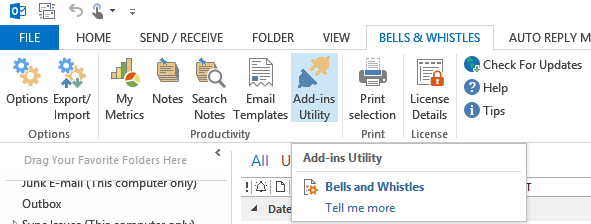
The program will open an Outlook add-ins management panel that shows all your Outlook add-ins, including those already disabled or inactive:

To enable or disable an Outlook add-in, simply select it in the add-ins list and click on the right sided Enable / Disable buttons. When you are done managing your Outlook add-ins, make sure you exit the free Outlook add-ins manager window using the Save & Exit, otherwise your changes will be lost.
Please note that you will have to restart Outlook for the add-in changes to take effect.


 Bells & Whistles for Outlook
Bells & Whistles for Outlook  Easy Mail Merge
Easy Mail Merge  Auto Reply Manager
Auto Reply Manager  Auto Follow Up
Auto Follow Up 
I disabled B&W and now I cannot get it to re-enable. Every time I close Outlook and reopen, it puts it in the inactive folder. I uninstalled and reinstalled and it is still not showing up in my tabs as an option. HELP!
[…] choose which file extensions to allow or deny in Outlook and you can use the Bells & Whistles Outlook Add-ins Manager to quickly enable or disable all your other Outlook […]